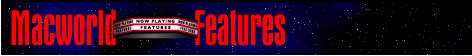
The World Wide Web, the graphical, hypertext section of the Internet, has become the electronic equivalent of a Turkish bazaar: there's so much to explore in this fast-paced, colorful, exhilarating new marketplace, you hardly know where to turn next. That's why you need an efficient, feature-rich, easy-to-use Web browser. You can access information on the Web without one, but only a browser will let you see the full range of images and colors available on the Web. A browser interprets HTML (HyperText Markup Language) code, the Web's standard formatting language, to display a Web document (often called a page) on your screen. A browser supports many different network protocols and services, such as HTTP (HyperText Transfer Protocol), FTP (File Transfer Protocol), Telnet, Gopher, SMTP (Simple Mail Transfer Protocol), and NNTP (Network News Transfer Protocol), and massages them into what looks like a single, seamless whole.
There are now five Web browsers for the Mac: Mosaic, from NCSA (National Center for Supercomputing Applications); Enhanced Mosaic, from Spyglass; Netscape Navigator, from Netscape Communications; MacWeb, from Enterprise Integration Network (EINet); and TCP/Connect II, from InterCon Systems. All perform the basic task of displaying HTML-formatted documents. Beyond that, browsers vary in form and function. Some act as a complete interface to the Internet; others offer little beyond graphical access to Web sites.
I evaluated the five browsers to see which one combines the best array of tools with top performance and flexibility. (Many leading Mac communications programs include some Internet tools but not Web browsers. I've reviewed only those communications programs that support HTTP, the Web protocol.)
I tested each browser's support for network protocols and services by setting up my own page with links to a variety of test servers--FTP, NNTP, E-mail, terminal emulation, and Gopher. (You can test that page yourself; the address is http://www.opus1 .com/www /demo.html.) In addition, I considered how each browser handles GIF (Graphics Interchange Format) and JPEG (Joint Photographic Experts Group) files, the most common graphics formats on the Web. For instance, I checked to see if a browser can display stand-alone GIF and JPEG files without leaning on a helper application (a Mac program or utility, such as the QuickTime Movie Player, that a browser uses to handle formats it doesn't have built in). Finally, I took into account each browser's firewall configuration, how customizable the interface is, the speed at which graphics are downloaded and displayed, and how often the browser crashed. I performed my tests on a Macintosh Quadra 800 on an Ethernet network with a T1 (approximately 1.5-Mbits-per-second) connection to the Internet and Web servers.
NCSA Mosaic
The Web was launched in Geneva, Switzerland, in November 1990, at the European Particle Physics Laboratory (also known as the CERN). The idea was to create a massive "web" of research papers and data, all interlinked via hypertext. On the Web, a researcher could obtain archival documents that included hypertext links to other researchers' work.
NCSA created the first successful Web browser. NCSA Mosaic brought the Web and its embedded graphics to Macs, PCs, and workstations in a way that caught the fancy of the entire Internet community. One reason that the browser took off was cost--NCSA Mosaic is available for free--and before you knew it, Mosaic was everywhere (see "Taming the Internet," Macworld, December 1994). Although the officially released version of NCSA Mosaic is 1.0.3, beta test versions of Mosaic 2.0 have been available for over a year. I evaluated NCSA Mosaic 2.0.09 beta (beta version 9, and the latest version of Mosaic for the Mac), but a newer, and possibly final, version will probably be out by the time you read this. (Mosaic can be downloaded for free from the FTP site ftp://ftp.ncsa.uiuc.edu/Mosaic/Mac/.) CompuServe Internet Division (206/443-0300; formerly Spry) plans to release its own version, called Mosaic In A Box, late this year.
Perhaps because it's been around longer than other browsers, NCSA Mosaic is in some ways more advanced than its competitors. For example, it allows you to annotate any HTML page with text or audio. If you're using the Web as it was intended--for research--these annotations can reflect your notes and comments on documents. NCSA Mosaic also fully supports both types of standard firewall systems (proxy servers and secure sockets gateways), which lets you operate a browser with optimal security. There's also a kiosk mode, which gives Mosaic the same kind of look and feel as an interactive information kiosk, the kind you find in airports and shopping malls. NCSA Mosaic has the most detailed configuration system as well, giving the user a lot of control over fonts and sizes when displaying documents (see the screen shot "Mosaic Styles").
NCSA Mosaic's on-disk cache keeps recently used documents available, a great way to reduce needless network traffic. If you visit a home page that has already been loaded into the cache, for instance, Mosaic simply reads it from your hard drive instead of transmitting it all over again. Mosaic makes the network seem faster by displaying parts of pages as they are transmitted, rather than waiting for the whole page to arrive before showing anything. Mosaic also lets you skip an incoming page before it has been completely drawn on screen; that way, if a page doesn't interest you, you can just move on to the next one.
Because the latest version of Mosaic is still considered beta software, I expected some glitches--and found them. NCSA Mosaic crashed more than any other browser. Some crashes, such as those I encountered with my news server tests, were consistent--every attempt to read news with Mosaic left me reaching for the Mac's restart button. Mosaic couldn't communicate with my test FTP server either, insisting that there were no files to be found on it. Also, NCSA Mosaic has no formal tech support; if you need commercial-quality software, NCSA points you to Spyglass's Enhanced Mosaic (more on that later).
Requiring a helper application for audio files is one thing, but NCSA Mosaic relies on a helper application to display the stand-alone GIF and JPEG files that are simply linked to the page (NCSA Mosaic can display GIF and JPEG files that are part of the page's design). Stand-alone GIF and JPEG files are so common that NCSA Mosaic's inability to display them is irksome. NCSA offers several good freeware and shareware helper applications for viewing GIF and JPEG files, but you lose some of the seamlessness of the Web when you have to switch between applications. Helper applications can also consume memory at a prodigious rate.
Mosaic was once the top browser, but the current version has more bugs than the Florida Everglades and just doesn't offer a competitive suite of features. True, it's free, but in Mosaic's case, it's not worth the money.
Enhanced Mosaic
NCSA made an agreement with Spyglass, in which Spyglass would create a commercial version of the browser, called Enhanced Mosaic. Spyglass doesn't sell directly--unless you want to buy 10,000 copies or more. Instead, it packages customized versions of Mosaic and licenses them to other Web-browser developers. To date, more than 27 companies have licensed Enhanced Mosaic from Spyglass. Rather than review them all, I looked at a representative sampling from licensees Ventana Media (919/ 942-0220; http:// www .vmedia.com/); Digital Equipment Corporation (DEC, 508/ 493-5111; http: //www.digital.com/); and O'Reilly & Associates (707/829-0515; http://gnn.com).
Although Spyglass modifies Mosaic's interface for each licensee, the product (based on version 1 of NCSA Mosaic) is essentially identical in functionality no matter whom you get it from. But Enhanced Mosaic is always sold as part of a bundle or package, and so pricing varies. O'Reilly, for example, charges $29.95 for its book The Mosaic Handbook for Macintosh, which includes Enhanced Mosaic. Ventana bundles its version with the $29.95 book Internet Roadside Attractions. But another Ventana book, The Internet Membership Kit, which includes Enhanced Mosaic along with other software tools, retails for $69.95. And DEC's LAN operating system bundle, Pathworks for Macintosh, costs $371 (for one user license and other costs) and includes Mosaic.
Spyglass has significantly helped establish the stability of Enhanced Mosaic. Although NCSA Mosaic crashed when I tried connecting to the news server, Enhanced Mosaic handled the connection without fault. In fact, Enhanced Mosaic crashed only once, as it attempted to display a hypertext document with several dozen embedded color graphics.
But Web browsers cannot survive on stability alone, and Enhanced Mosaic falls short on features. The interface is exceedingly spartan; there are only 2 icons--left and right arrow controls--for handling navigation or tools, compared with NCSA Mosaic's 5 and TCP/Connect II's 20. Enhanced Mosaic can't display embedded JPEG graphics and depends on helper applications to download and display stand-alone GIF and JPEG files. It can't send E-mail, and the versions I looked at couldn't connect to my test FTP server or configure the set of helper applications. What's more, Enhanced Mosaic has no on-disk cache, and you have to wait for an entire hypertext document to be transmitted before you can view any part of it.
I'm disappointed in the lack of progress Spyglass has made since the original release of NCSA Mosaic. Spyglass may be making Mosaic crash-free, but it has done little to expand or improve the product's original features.
MacWeb
EINet's MacWeb 1.00A3.2 is by far the fastest of the Web browsers I
evaluated. Its news reader is blindingly fast compared with Netscape
Navigator's, and its file transfers were also snappy. For example, Netscape
took 41 seconds to load a list of newsgroup titles that MacWeb handled in 7
seconds. (MacWeb is available for downloading, at no cost, at ftp://ftp.einet.net/einet/mac/macweb/
macweb.latest.sea.hqx.)
A couple of years ago, MacWeb was the most advanced browser for the Mac. Since then, MacWeb has been under permanent construction and has lagged far behind the other browsers. It has no on-disk cache, it doesn't support embedded JPEG graphics, there's no firewall support, you can't send E-mail, and it couldn't talk to my FTP server.
EINet has developed other Web products but hasn't done much in the browser area. The company's recent acquisition by SunRiver could rekindle EINet's interest in browsers.
TCP/Connect II
InterCon's TCP/Connect II 2.1.2 is a full-featured communications package for the Mac. Since TCP/Connect II already includes terminal emulation, electronic mail, news readers, Gopher clients, FTP clients, and other Internet client software, it made sense for the InterCon developers to build a Web browser that could be tightly integrated into the company's existing offerings.
You can download an evaluation version of TCP/Connect II at http://www .intercon.com/download.html. InterCon sells the full version of TCP/Connect II for a suggested retail price of $495; a remote version offering only dial-up modem access over SLIP or PPP networks retails for $195. By the time you read this, InterCon (713/ 709-5500) should be selling its Web browser as a stand-alone product for $29.95. (The company was recently acquired by Performance Systems International but will operate as a wholly owned subsidiary and maintain its own corporate identity.)
While the other browsers depend on helper applications to perform some functions, TCP/Connect II does it all in a single application. In some ways, this is an ideal strategy. For example, a single application saves a lot of memory: TCP/ Connect II can operate within about 4MB of RAM, while the other browsers, combined with their helper applications, can bloat to 8MB or more. In addition, TCP/ Connect has a built-in Multipurpose Internet Mail Extensions (MIME)-compliant E-mail system; MIME makes it easy to send binary attachments, such as word processor documents and spreadsheets, across the Internet without having them scrambled in the process. And TCP/ Connect's mail features give you options far beyond those of any other browser. For one thing, you can read and send mail in the same place. Most browsers include a mail sender as an afterthought, a quick way to let someone else know about a nifty document you've discovered on the Web.
Similarly, TCP/ Connect's sophisticated clients for FTP, Gopher, news, and terminal emulation (both ANSI/ VT100 and IBM 327X mode) do a better job than most of the helper applications or built-in software in other browsers. For example, with TCP/ Connect's FTP client, you can easily download whole directories of files. TCP/Connect II also includes other useful tools: a spelling checker, an FTP server, a Finger client and server, name lookup using the Ph protocol (for looking people up in directories), DNS (Domain Name System) and Whois clients (people, networks, and organizations on the Internet NIC directory), plus a TCP/IP Ping program.
But in other ways, it might be a good idea for TCP/ Connect to rely on shareware helper applications. The program's audio file player sounds awful, distorting the samples I downloaded, and it has no options for manipulating or changing the way sounds are played. More important, TCP/ Connect II can't be configured to call other helper applications. As a result, TCP/ Connect users will have to be in constant communication with InterCon to obtain the latest versions of helper applications. A better long-term strategy would let TCP/Connect jump to helper applications when necessary. TCP/ Connect could also be greatly enhanced by an on-disk cache.
TCP/ Connect II has some rough spots. The link from Web documents to InterCon's built-in news reader is incomplete, so you can't automatically jump between them. TCP/ Connect lost changes to my configuration on several occasions and had other minor, transient bugs. It also managed to crash my Mac once while reading news.
TCP/ Connect II has a lot of promise. If InterCon can get the bugs worked out, improve the transition between the browser and other parts of the program, and keep up with the competition in new features, TCP/ Connect would be the TCP/ IP desktop application of choice.
Netscape Navigator
The original Mosaic developers were quick to perceive the Web's commercial potential; they left NCSA to form Netscape Communications and release a browser of their own. Netscape's programmers were shameless in constructing Navigator, blending the best features of every other browser they could find into a single product. The result: Netscape Navigator is almost everything you want an Internet browser to be. (Navigator costs $39; contact Netscape Communications at 415/ 528-2555 or http://home .netscape.com/.)
Navigator was the only browser to pass all my tests without crashing. Its news reader isn't sophisticated but provides a simple interface for integrating news with other Internet browsing. Navigator also reliably seeks and hot-links URLs (Uniform Resource Locators) embedded in news articles--a useful touch that the other browsers either ignore or do poorly. (Hot-linked URLs are links built into documents, which when selected allow you to jump to another document or perform a function immediately.) Navigator handled my test documents well, displaying both JPEG and GIF files without the help of outside applications.
Navigator was one of only two browsers (TCP/ Connect II was the other) that could handle the test FTP server, and Navigator supports both proxy server and secure sockets firewall systems. Navigator also has a number of small interface features that make it easy to use. For example, you don't need to memorize arcane keyboard commands for such tasks as saving a copy of an image to disk--simply hold down the mouse button for a few seconds to get a menu of options.
Netscape has used the enormous success of Navigator to push its own extensions to the HTML standard. Enthusiastic Web-page authors now call their creations "Netscape-enhanced" as they build nonstandard HTML documents with animations, backgrounds, and the blinking characters that Navigator is known for. This practice has begun to fragment the Web; increasingly, documents are designed to be fully accessible through Navigator but are barely intelligible with other browsers. This means you'll probably need Navigator no matter what, if only to make sure you can browse all the documents you come across. That's the bad news; the good news is that Navigator is, overall, the best browser available.
The Last Word
Most Internauts will be happy with Netscape Navigator. Although a number of Web browsers are available at no cost, Navigator costs only $39 (free for educational and nonprofit users) and is well worth the price.
Overall, Navigator is a stable browser with an excellent set of features and a well-designed interface. Mac users will have no problem learning Navigator and becoming comfortable with it. Navigator can also be combined with inexpensive or free software, such as Qualcomm's Eudora Light mail application and the NCSA Telnet terminal emulator, to build a well-rounded suite of Internet utilities.
If you do a lot of TCP/ IP networking, including terminal emulation and electronic mail, you should consider InterCon's TCP/ Connect II as an alternative to Navigator. The price is significantly higher, but you get a lot more features for the money. Because TCP/ Connect II combines full-featured client packages with a Web browser, one program can handle all your needs; so rather than making you constantly switch between applications, TCP/ Connect keeps it all at your fingertips. If InterCon smooths out the bumps in TCP/ Connect II, it could be the best all-in-one package for TCP/IP network users.
Netscape Navigator is also a good choice for mixed-platform environments, as its interface is nearly identical on Macintoshes, Windows PCs, and X-Windows workstations. InterCon markets a Windows version of TCP/ Connect II, but the Windows interface is completely different from the Mac product's.
Because Netscape is a Web-focused company, you can expect it to constantly improve its product. However, there are lots of folks on the Web who want to make sure that Netscape doesn't turn into the Microsoft of the Internet. The rivalry between Netscape and other Internet application developers has resulted in the fast-paced introduction of some exciting products. Let's hope they keep it up.
__________________________________________________
Sidebar
Macworld evaluated five World Wide Web browsers on the basis of support for network protocols and services, ability to handle common graphics files, firewall configuration, interface, speed, and stability.
Netscape Navigator
The only browser to pass all the tests without crashing, Navigator is
inexpensive, it's easy to use, and it offers full firewall security and a
host of other features. Company: Netscape Communications. List price:
$39.
__________________________________________________
Next month: Macworld's "Internet Essentials" special report shows you how
to build your own home page and protect your E-mail.
__________________________________________________
Joel Snyder
(jms@opus1.com) is a senior partner with Opus One, specializing
in telecommunications and information technology.
__________________________________________________
At press time, International Data Group, Macworld's parent corporation, purchased a $2 million stake in Netscape Communications.
Copyright © 1995 Macworld Communications, Inc.