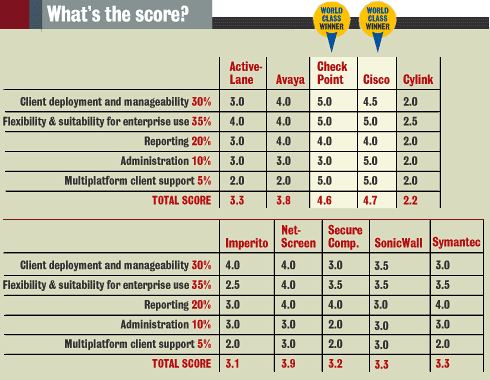Rolling out remote access
Cisco and Check Point earn top scores for enterprise readiness.
By Joel Snyder, Network World Global Test Alliance
Network World, 10/28/02
Original
Article on Network World Web Site
We invited leading IPSec-based VPN vendors to provide their best products for
serving up enterprise-class remote access to thousands of users. We tested 10
products from ActiveLane, Avaya,
Check Point Software running on Nokia's hardware, Cisco,
Cylink,
Imperito Networks, NetScreen Technologies, Secure Computing, SonicWall and Symantec.
(For declining vendors, see story.)
In our evaluation, we considered deployment and support burden, management
overhead, suitability for enterprise networks, flexibility, reporting capabilities
and client support (see How
we did it). Rather than focus on a particular model of VPN server, we encouraged
VPN vendors to show us an entire set of products that address remote access
VPNs, including concentrators, management applications, and hardware and software
clients (see NetResults
for full product listing).
Cisco and Check Point came in way ahead of the pack in our tests. While Cisco
barely edged out Check Point in the overall score, we handed both products a
World Class award because both companies have clearly considered the issues
of enterprise remote access and built products that are easy to use, deploy
and update, but are not arbitrarily limiting in terms of policy, platform or
features.
Honorable mention, though, goes to NetScreen and Avaya. While neither product
set offers all the features and flexibility of the winners, they've assembled
systems that generally do a good job attacking the problem of large-scale remote
access and offer specific product details that also might sway a decision in
their favor. Avaya's specialized support for voice-over-IP (VoIP) applications
is better than any other, while NetScreen's broad range of hardware lets you
precisely fit resources to requirements.
Deployment
VPN clients have two pieces: the client software and the abstract policy that
defines how communications are encrypted. Deployment means getting the software
and policy information to end users and keeping both updated as the network
configuration and topology changes.
Client software installation was generally easy across products. The notable
exception is ActiveLane, which is designed to work with built-in Windows VPN
clients -both PPTP and IP Security (IPSec)/Layer
2 Tunneling Protocol (L2TP).
Not having to do anything at all because the software is already there makes
for a pretty easy installation.
On the policy side, some vendors, such as Secure Computing and Cylink, keep
a policy file (often called a policy blob) sitting on each client. This is problematic
because if you change your network configuration or the IPSec tunnel, you'll
need to push the policy blob out to each client. In an enterprise environment
where not everyone has the same VPN policy, the problem is exacerbated because
you must ensure each client has the appropriate blob.
A better enterprise solution is to use a policy server that works with the
client to keep the policy up to date. The client connection will take a little
longer, as policy versions are checked, but, in return, end users never have
to wonder if they've got the right version of the policy.
Avaya, Check Point, Cisco, Imperito, NetScreen and Symantec all handle this
cleanly and elegantly through the use of policy servers, but only Avaya, Check
Point, Cisco and NetScreen let you maintain multiple user policies. With Imperito,
all users who connect to a VPN gateway get the same policy. Imperito says its
new enterprise-focused product called SafeSecure Access Global will address
multi-user policy support when it ships around the new year. Symantec supports
per-user policies, but only for users who are entered individually into its
internal authentication database, eliminating the possibility of using external
authentication servers for multiple user policies, which makes the feature useless
in any sizable deployment.
Clients also are subject to updates, upgrades and patches. Check Point, Cisco,
Imperito and, to some extent, NetScreen deal with this problem in the context
of the VPN policy you define. The slickest is Imperito's SafeSecure Access,
which not only manages the update but also keeps track of what Imperito client
version each user has on his machine.
Check Point has a generic software download and maintenance system built into
its client, not just for the VPN software, but for anything you want to upgrade
on remote users' systems.
For network managers who don't want to learn all the nuances of Check Point
remote client management, a simplified version can keep the VPN client up to
date.
The same question of deployment comes up in hardware VPN clients. Hardware
VPN clients are little boxes with dual Ethernet ports that sit in front of one
or more client machines and off-load the VPN connection, eliminating the need
to load software or policy on the end system. Because hardware clients are generally
unattended and unmanaged, getting policy updates to them is a particular problem.
While Avaya, Check Point, Cisco, NetScreen and SonicWall ship hardware clients,
Cisco and Avaya offer the cleanest hardware client management.
With Cisco's hardware client, you tell it the IP address of the policy server,
a username and password pair with which to authenticate, and that's it. Systems
behind the hardware client are encrypted automatically when they attempt to
connect to systems the VPN protects. The hardware client downloads the policy
as needed. In Avaya's model, each user who passes through the hardware client
needs to be authenticated individually to the policy server via a Web page.
NetScreen and SonicWall treat their low-end VPN systems as hardware clients.
These hardware clients must be configured using a model different from simple
remote access. The issue is that these hardware clients are managed using push
techniques, rather than pushing policy from a central server. Push doesn't scale
well or work well even in small installations if the hardware clients have dynamic
IP addresses behind a Network Address and Port Translator (NAPT) box, which
is typical in many cable modem and DSL remote deployments.
Another aspect of managing remote access clients is getting some kind of control
over the affiliated pieces that have snuck into the products, specifically client-side
firewalls. In Check Point's model, the optional client-side firewall is configured
using an interface very similar to that used for dictating enterprise firewall
rules. A miniature version of its firewall packet inspection engine is installed
on the client, and the VPN and firewall configurations are packaged together
as a single policy blob,which the central policy manager automatically updates
and controls.
Security managers get intense and precise control on what the client can do
when it's part of the VPN.
Cisco and NetScreen also do a good job managing client-side firewalls. Cisco's
interface is not as elegant as Check Point's, but it lets you set primitive
packet filters programmed into the client firewall and set up some ties with
other centrally managed products from Zone Labs and Internet Security System.
Cisco and NetScreen also offer a posture assessment feature that lets you block
VPN connections if the firewall is not currently active.
Most of the other vendors package a personal firewall with their VPN client
(ActiveLane, Avaya and Cylink are exceptions), but there's no support for central
policy management and updating integrated with VPN management.
Suited for enterprise use?
The IPSec standards are virtually mum on the topic of remote access. To compensate
for this, most VPN vendors have extended the standards in several ways. While
departing from the standard is usually a bad idea, there really is no way to
build a good IPSec remote access VPN without taking liberties. This reduces
interoperability, of course, and ties you to a single vendor. It also reduces
your choice of VPN client platforms. Although there are IPSec clients for virtually
every platform, without the vendor-specific proprietary extension, a deployment
of more than a handful of clients would be unmanageable.
One area where remote access and IPSec collide directly is in NAT and NAPT
support. NAT and NAPT are techniques that ISPs use, especially in broadband
environments, to deal with the shortage of IP addresses by having multiple users
share a single IP address or set of IP addresses as their packets move toward
the Internet. "NAT is the kind of attack that IPSec was designed to detect"
is security designer Dan Harkins' famous quote. Nevertheless, NAPT and some
kind of dynamic addressing, such as Dynamic Host Configuration Protocol (DHCP)
client or Point-to-Point Protocol over Ethernet, are realities in virtually
all broadband network deployments. A solution that doesn't support NAPT simply
won't work, and this is one reason to avoid ActiveLane's and Secure Computing's
remote access VPN products. (ActiveLane actually does support NAPT when using
PPTP, a less-secure alternative, but we considered this unacceptable from a
security model point of view.)
Internal addressing is another nonstandard extension for remote access. Network
managers find it very convenient to control the IP addresses from which clients
appear to come when they appear on a corporate network. This helps with internal
routing in more complex networks, because it is important that packets that
came in via the VPN also go out by the same path. In addition, internal firewalls
can identify which users are VPN users by their addresses, which can simplify
access controls and security policy enforcement.
Cylink and SonicWall don't support internal addressing at all. NetScreen and
ActiveLane support internal addressing, but only if you run L2TP as a tunneling
protocol. The simplest case is to simply give a pool of addresses to the VPN
concentrator and let it hand them out. Solutions that support basic internal
addressing generally let you do this.
But Check Point, Cisco and Secure Computing let you control the address assignment
based on user groups. Cisco and Imperito also will go to a DHCP server to get
an address.
Internal addressing is one of those features for corporate VPNs that can be
a showstopper. If the details of how internal addressing is implemented are
not compatible with the VPN deployment architecture, everything might fall apart.
This is why it is critical to design a VPN before selecting a product and then
understand exactly how these subtle details are to be implemented. Symantec
implements internal addressing by doing the address translation of the VPN clients
on the central site side. It's a clever solution that avoids non-standard IPSec,
but if you have an application to run over your VPN that is difficult to translate
properly (such as VoIP via H.323)
or that isn't supported in the Symantec NAT code, then you've got a serious
problem.
Authentication
One of the most difficult parts of a remote access VPN deployment is authentication,
because the IPSec standards admit only one type: public-key infrastructure (PKI)-based
digital certificates. Very few companies have rolled out PKI for user authentication,
which means that the only way to build a workable remote access VPN based on
IPSec is to go around the standards.
NetScreen has developed a remote access VPN authentication process that wraps
a proprietary protocol around IPSec. You authenticate to a policy server first,
using NetScreen's client that gives you a copy of the current policy. From then
on, you use standard IPSec functions to authenticate.
In our testing, we assumed that any company would authenticate using one of
two approaches. The first uses an existing authentication system that can be
connected to the corporation using Remote Authentication Dial-In User Service
(RADIUS),
perhaps linking to tokens or even an older username/password database, such
as the Windows authentication database. The other is PKI-based digital certificates
designed for multiple applications and stored on Smart Cards. We tested both
approaches.
The RADIUS test gave us the least trouble, with two exceptions. Neither Imperito
nor Cylink support RADIUS-based authentication. Imperito requires that you maintain
a separate user database for the VPN. As a former managed service offering,
Imperito got the deployment and policy updating piece down almost perfectly,
but completely stumbled when it came to user authentication. Again, Imperito
officials state that its upcoming SafeSecure Global product will better address
RADIUS support.
Not everyone insists you use RADIUS for legacy authentication. Symantec will
talk to a Lightweight Directory Access Protocol directory, to a Windows NT domain,
and directly to Cryptocard, SecurID, S/Key and Defender servers for your choice
of token-based authentication.
ActiveLane supports RADIUS, but not with any panache. The ActiveLane server
is essentially Windows 2000 Routing and Remote Access Service with some percentage
of the many Windows user interfaces replaced by a Web graphical user interface
(GUI) and a database in the back end for management and reporting. Sometimes
the interface is very elegant; in other cases, you get dumped directly into
a Microsoft Management Console interface, which is the underlying control structure
Microsoft provides. RADIUS is one of those edge cases where ActiveLane's configuration
tools don't help. However, to use RADIUS with ActiveLane is to miss the point:
The idea with this server is to authenticate to Windows, preferably via Active
Directory. That's why you'd buy this product - because it has the best integration
with Windows of any of the VPN solutions.
One of the few vendors to integrate VPN services and the enrollment process
of assigning a token to each user into a single solution is Secure Computing.
If you haven't rolled out two-factor authentication and want to just for your
VPN, Secure Computing's product will save you a pile of time. The company integrates
the sign-up process for your two-factor token with a Web server and vastly simplifies
the difficult process of handing out and registering the tokens. If you don't
like the VPN server, you still can use the enrollment tool kit with any other
VPN products we tested.
Testing certificates was a headache because VPN software vendors are in a difficult
position with certificates, so making products that sort it all out is difficult.
Microsoft built a beautiful infrastructure for managing certificates and related
technologies (such as Smart Cards) into Win 2000 (and XP). If you use its Cryptographic
API (CAPI), then you automatically support almost every card reader and certificate
format on earth. However, the certificate part of CAPI isn't available in Windows
98 or NT. To properly support certificates, you need two implementations of
your product: a CAPI-compliant one for Win 2000 and above, and a custom-written
internal one for all other versions.
Our testing was based on Entrust's PKI certificate authority. We enrolled our
users and gave them certificates, stored along with their private keys, on Schlumberger
Smart Cards.
Check Point wasn't fancy - it supported CAPI - but it worked just fine. Without
CAPI support, SonicWall and Cylink were nonstarters in the certificate front.
Cisco, in theory, supports certificates, but our certificate authority had a
key longer than the 2,048-bit maximum Cisco supports, so we couldn't test it.
ActiveLane's certificate support relies heavily on Active Directory integration
with the Entrust certificate authority. Trying to just use certificates without
integrating into Active Directory exceeded our patience because there is no
reason for Microsoft and ActiveLane to make it so difficult.
Avaya and NetScreen support certificates, but with a catch. You need a username
and password to log on to the policy manager and get your policy. So if you
choose to authenticate with certificates, it works as long as you enter your
username and password first. NetScreen works around that problem pretty well
by suggesting a group username/password. This is used, essentially, to tell
the policy server which group you want to join. Once you get your policy, then
it's your certificate that authenticates you to the VPN. Because there is no
authentication information in the policy, it's not a particularly bad thing
if the group username/password gets out, because all it lets you do is download
the list of protected networks and security gateways. Still, given that you
have a certificate, having to log on at all with username/password seems like
you're missing the benefits of certificates.
Reporting
Keeping track of what your VPN is being used for seems to be something that
most vendors regard as optional, but we don't. Only ActiveLane, Cisco and Imperito
offer basic accounting information on the VPN. The others kept us in the dark
about who was consuming resources. For all the talk about the need for tools
such as firewalls to control network access, the amount of reporting to come
out of those same tools was often weak.
Auditing, which is a little more common in the security world, was better supported.
All the vendors had some way of getting at least basic information, such as
logons, to a log server. The kings of auditing were Symantec and Secure Computing,
which would not only log the VPN session itself, but also any application connections
made through the VPN tunnel.
We also looked at VPN tunnel control and firewall issues. We wanted to know
how much control you have over a particular VPN tunnel once you let it into
your network.Can you enforce stateful packet inspection within a tunnel, only
giving access to specific resources? Because IPSec's control mechanisms are
fairly coarse, we wanted to see what additional options for tightening access
to resources were available. The boxes that are primarily firewalls - Check
Point, NetScreen, Secure Computing, SonicWall and Symantec - all have a pretty
strong ability to control what happens, even after the tunnel gets into the
network. Systems that are primarily VPN concentrators - ActiveLane, Avaya, Cisco,
Cylink and Imperito - have little or no additional control.
Operations and network management
A simple question network managers want answered is: Who is logged onto the
VPN? Depending on the answer, the next step could be to log off that person.
We were amazed at how many of the products tested couldn't handle these simple
tasks. Hats off to Cisco and ActiveLane, both of which let us see who was logged
on, and log them off. Imperito had a similar feature, but you couldn't see just
the logged-on users; you had to dump the entire user database to see which users
were logged on or not. That wouldn't be too useful if you had more than 100
users. Avaya let us see who was on, but wouldn't let us do anything about it.
Check Point has a problem on this front. We evaluated Firewall-1 NG FP3 as
it was coming out of beta testing and found a number of stability problems with
the management interface. Sometimes we could not push changes down to the firewalls,
and other times the monitoring and alerting part of Check Point's GUI would
report that the firewall was down even when it was working fine. As far as we
could tell, all these bugs are in the management side of the house. We didn't
have any problems making VPN tunnels or leaking packets through the firewall.
However, Check Point's tool for looking at remote access VPN users wouldn't
even start up for us, so we couldn't test it.
Cylink, NetScreen, Secure Computing and Symantec gave little or no useful information
about current users logged on to the remote access VPN.
Good support for other network integration and management functions, such as
per-user or per-group bandwidth management and integration of routing protocols,
was sporadic.
Cisco had a nice selection of routing protocols, routing options and bandwidth-management
tools built into its product. When a site-to-site VPN tunnel or remote access
user came up, Cisco could inject a route into the network to let the rest of
the world know that this site or user had become available.
No other vendor offered the same level of integration for both routing and
bandwidth management. NetScreen offered bandwidth management of the VPN, but
no routing (that is slated for its next major release).
ActiveLane offers routing and bandwidth management, but neither is integrated
into the VPN. The same is true of Check Point - with its optional product Floodgate,
you get some bandwidth management, but that's not part of the VPN picture. And
while the Nokia platform on which we tested Check Point had a range of routing
functions built in, none talked directly to the VPN part of the network. Avaya
showed up with a Routing Information Protocol implementation, certainly not
the routing protocol of choice for enterprise networks.
Making the choice
Picking a remote access VPN product isn't hard once you've taken the time to
define your requirements.
You need to nail down big issues such as authentication and user policy management
or you won't be able to narrow the field of potential vendors.
From there, a slew of less-important options have to be identified: Do you
need internal addressing? A hardware client? Macintosh support? Client-side
firewall? High availability? Multiple gateways? Firewall within the tunnel?
Advanced Encryption Standard support? NAT support? All these are small in themselves,
but can turn into problems if the answer doesn't match your requirements.
A proper evaluation requires that you start with what you want first and only
then match products and features to identify a short list of finalists. Although
Cisco and Check Point performed well in our bottom-line assessment, each has
limitations that might be deal-breakers when it comes to your own corporate-sized
VPN.

|
| ActiveLane V3000 VPN Server
Appliance |
| |
![]() Company: ActiveLane, (800) 276-0578 Pros:
Works with built-in Windows 2000/XP client; integrates with Active
Directory very cleanly; excellent alerting facilities; good reporting
and real-time status. Cons: Uses L2TP or PPTP to deal with
NAT/NAPT; single box management; poor RADIUS support. Company: ActiveLane, (800) 276-0578 Pros:
Works with built-in Windows 2000/XP client; integrates with Active
Directory very cleanly; excellent alerting facilities; good reporting
and real-time status. Cons: Uses L2TP or PPTP to deal with
NAT/NAPT; single box management; poor RADIUS support. |
|
| VSU 1000Concentrator, VSU
5X Hardware Client, VPNremote Client |
| |
 Company:
Avaya, (908) 953-3348 Pros:
Automatic policy update for multiple groups; excellent RADIUS support;
easy management system installation; simple hardware client. Cons:
No real firewall beyond packet filters; HW client inflexible. Company:
Avaya, (908) 953-3348 Pros:
Automatic policy update for multiple groups; excellent RADIUS support;
easy management system installation; simple hardware client. Cons:
No real firewall beyond packet filters; HW client inflexible.
|
|
| FireWall-1 NG on Nokia IP350,
Nokia IP30 Internet security appliance, SecureClient |
| |
 Company:
Check Point Software, (800)
429-4391 Pros: Automatic policy update for multiple groups;
excellent multigateway support; excellent client-side firewall; easy
to fire-wall VPN; strong multi-platform support. Cons: FP3
still not fully debugged; HW client management not yet available. Company:
Check Point Software, (800)
429-4391 Pros: Automatic policy update for multiple groups;
excellent multigateway support; excellent client-side firewall; easy
to fire-wall VPN; strong multi-platform support. Cons: FP3
still not fully debugged; HW client management not yet available. |
|
| Cisco VPN 3000 Series Concentrator,
Cisco VPN 3002 hardware client, Cisco VPN Client |
| |
 Company:
Cisco, (800) 553-6387 Pros:
Automatic policy update for multiple groups; good client-side firewall;
good real-time status; multiplatform support. Cons: Single
gateway per management domain; difficult to manage packet filters. Company:
Cisco, (800) 553-6387 Pros:
Automatic policy update for multiple groups; good client-side firewall;
good real-time status; multiplatform support. Cons: Single
gateway per management domain; difficult to manage packet filters.
|
|
| NetHawk VPN gateway and
clients, Privacy Manager for NetHawk |
| |
 Company:
Cylink, (800) 533-3958, Pros:
Easy management installation. Cons: No support for internal
addressing; no RADIUS support; poor certificate support; no real firewall. Company:
Cylink, (800) 533-3958, Pros:
Easy management installation. Cons: No support for internal
addressing; no RADIUS support; poor certificate support; no real firewall.
|
|
| SafeSecure Access Policy
Manager, Integrated SafeSecure Access Gateway, SafeSecure Access Client
|
| |
![]() Company: Imperito Networks,
(866) 467-3748, Pros: Very simple installation and management;
easy client and policy update. Cons: No support for RADIUS;
no support for multiple user groups. Company: Imperito Networks,
(866) 467-3748, Pros: Very simple installation and management;
easy client and policy update. Cons: No support for RADIUS;
no support for multiple user groups. |
|
| NetScreen 50, NetScreen-Global
Pro Express management system, NetScreen 5XP hardware client, NetScreen-Remote
security client |
| |
 Company:
NetScreen Technologies, (408)
730-6000 Pros: Automatic policy update for multiple groups;
multigateway support; good client-side firewall; easy to firewall
VPN. Cons: Full management system difficult to install (needs
Prof. Svcs.). Company:
NetScreen Technologies, (408)
730-6000 Pros: Automatic policy update for multiple groups;
multigateway support; good client-side firewall; easy to firewall
VPN. Cons: Full management system difficult to install (needs
Prof. Svcs.). |
|
| Sidewinder; Safeword PremierAccess,
SoftRemote VPN client |
| |
 Company:
Secure Computing, (800) 379-4944
Pros: Token enroll-ment integration elegant; easy to firewall
VPN; excellent auditing. Cons: NAT/NAPT support poor; element-level
management. Company:
Secure Computing, (800) 379-4944
Pros: Token enroll-ment integration elegant; easy to firewall
VPN; excellent auditing. Cons: NAT/NAPT support poor; element-level
management. |
|
| SonicWall Pro 300 concentrator,
SonicWall Global Management System, Tele3 hardware client; SonicWall
VPN Client 8.0 |
| |
 Company:
SonicWall,
(888) 547-6642, Pros: Above-average reporting tool; easy to
firewall VPN. Cons: No support for internal addressing; client
policy management very weak. Company:
SonicWall,
(888) 547-6642, Pros: Above-average reporting tool; easy to
firewall VPN. Cons: No support for internal addressing; client
policy management very weak. |
|
| Symantec Enterprise Firewall
with VPN |
| |
![]() Company: Symantec, (800) 441-7234 Pros:
Easy to firewall VPN; many authentication links; excellent auditing.
Cons: No hardware acceleration support limits total performance;
NAT for internal addressing dangerous. Company: Symantec, (800) 441-7234 Pros:
Easy to firewall VPN; many authentication links; excellent auditing.
Cons: No hardware acceleration support limits total performance;
NAT for internal addressing dangerous. |
|
|
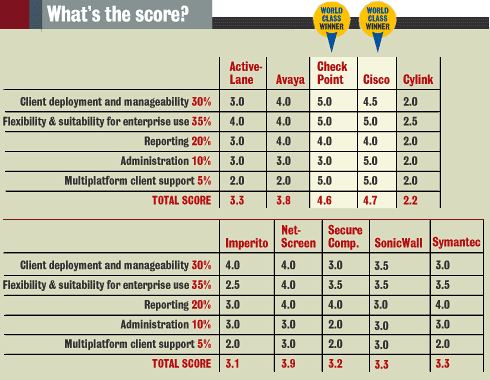
 Company:
Avaya, (908) 953-3348 Pros:
Automatic policy update for multiple groups; excellent RADIUS support;
easy management system installation; simple hardware client. Cons:
No real firewall beyond packet filters; HW client inflexible.
Company:
Avaya, (908) 953-3348 Pros:
Automatic policy update for multiple groups; excellent RADIUS support;
easy management system installation; simple hardware client. Cons:
No real firewall beyond packet filters; HW client inflexible.
 Company:
Check Point Software, (800)
429-4391 Pros: Automatic policy update for multiple groups;
excellent multigateway support; excellent client-side firewall; easy
to fire-wall VPN; strong multi-platform support. Cons: FP3
still not fully debugged; HW client management not yet available.
Company:
Check Point Software, (800)
429-4391 Pros: Automatic policy update for multiple groups;
excellent multigateway support; excellent client-side firewall; easy
to fire-wall VPN; strong multi-platform support. Cons: FP3
still not fully debugged; HW client management not yet available. Company:
Cisco, (800) 553-6387 Pros:
Automatic policy update for multiple groups; good client-side firewall;
good real-time status; multiplatform support. Cons: Single
gateway per management domain; difficult to manage packet filters.
Company:
Cisco, (800) 553-6387 Pros:
Automatic policy update for multiple groups; good client-side firewall;
good real-time status; multiplatform support. Cons: Single
gateway per management domain; difficult to manage packet filters.
 Company:
Cylink, (800) 533-3958, Pros:
Easy management installation. Cons: No support for internal
addressing; no RADIUS support; poor certificate support; no real firewall.
Company:
Cylink, (800) 533-3958, Pros:
Easy management installation. Cons: No support for internal
addressing; no RADIUS support; poor certificate support; no real firewall.
 Company:
SonicWall,
(888) 547-6642, Pros: Above-average reporting tool; easy to
firewall VPN. Cons: No support for internal addressing; client
policy management very weak.
Company:
SonicWall,
(888) 547-6642, Pros: Above-average reporting tool; easy to
firewall VPN. Cons: No support for internal addressing; client
policy management very weak.