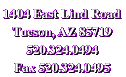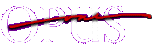

![]()
Opus One Application Settings
For your various Internet applications, such as email, you may want to use Opus One's servers (if you are sending and receiving mail through us, for example). The following may be helpful.
Mail server: mail.opus1.com POP server: pop.opus1.com IMAP server: imap.opus1.com SMTP server: smtp.opus1.com News server: Opus One does not currently support news reading from a local server
Notes on Electronic Mail
Opus One is very concerned about "spam," or unsolicited commercial email, and so we have made a number of enhancements to our mail server to both protect you and to make us good citizens in the Internet community.Mail servers support two different forms of security, both of which are available on the Opus One mail servers. One is encryption, usually called "SSL" or "TLS," which ensures that no one can read your mail while you are uploading or downloading it. The second is SMTP authentication, which ensures that only valid Opus One users can send mail through our servers.
Mail encryption is available at all times, and we encourage you to use it if your mail client supports it. Even if you are on site in our offices at Opus One, there is no harm in ensuring that your mail and your username/password are not passed "in the clear" at any time. Certainly if you are ever on the road or use broadband services such as wireless or cable modems, encryption is highly desirable. If you need help turning on encryption, please contact the vendor or your email package.
SMTP authentication is available at all times, and is required any time you are not on the Opus One network in our building. SMTP authentication means that you must give a valid Opus One username and password any time you want to send mail through the Opus One mail servers. This ensures that you are an authorized user. A benefit of this is that you can continue to use Opus One's mail servers when travelling, no matter how you might be connected.
Some mail packages, such as Netscape Communicator, will detect that Opus One supports SMTP authentication and require you to enter a username and password to send mail, even if you are on the Opus One network. Others, such as Microsoft Outlook, will let you turn it on and off as you wish. There is generally no harm in leaving it turned on at all times. However, you will always have to use SMTP authentication when on non-Opus One networks.
© 1997 Opus One . Site by DesertNet Designs